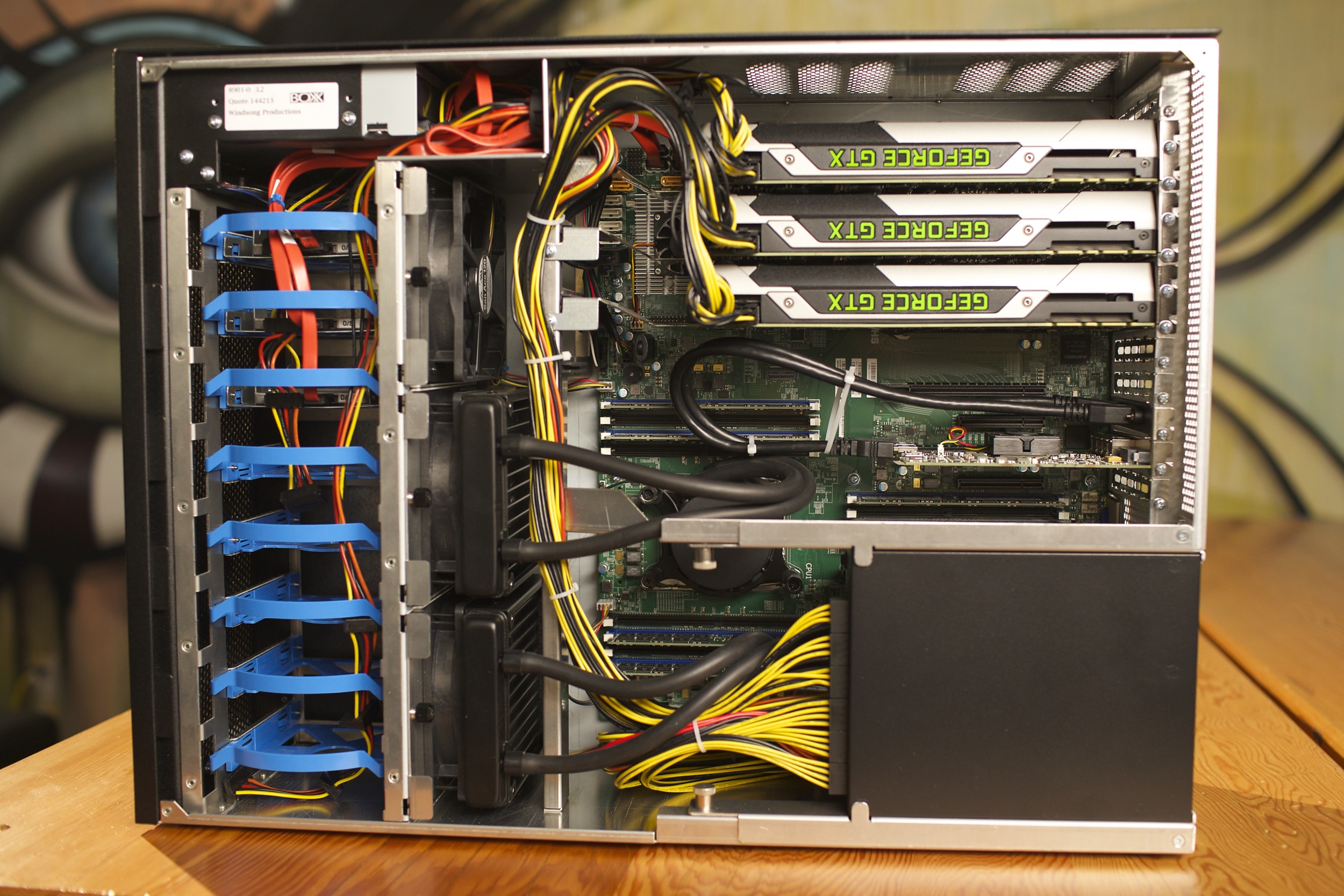Sometimes, as a production company, we need to create interesting things, like a tornado of cash. A task like that falls to our motion graphics artist Jeremiah. Here’s how he figured it out (with video!).
When asked to create and animate something zany and interesting like a “cashnado”, part of the intrigue is trying to figure out the puzzle of, “How do I make that?” I first attempted to build the base tornado out of a particle system in Cinema 4D. That sort of worked… but it wasn’t giving me the dynamics and control of the swirling motion that I needed. I was basically setting up virtual fans in 3D space trying to blow the particle system in just the right way to stir up a tornado.
After ditching that I tried using C4D’s MoGraph tools, using a MoGraph Cloner object to make thousands of copies of a single object following along a helix spline. I could then effect that system with a combination of gravity and turbulence effectors. I then duplicated that whole system three times to add more internal density to the tornado, wider blowing particles at a different radius, and then far blowing particles flung away from the core using Random effectors to keep it varied and alive. To add another layer of randomness I utilized the first particle system I tried to add even more interest on top of all those systems. To give it a little characterization, a Bend deformer was used to give it some cartoon flare.
The final step was lighting it, rendering, and compositing the rendered shots. Adding motion blur and some color grading. Since the entire tornado rig is 3D we could setup various camera angles like you would in the real world and render out multiple views.
A bonus to the whole system is, it’s referencing and duplicating a single object that can be changed out to anything we like. Even the dreaded Conado!